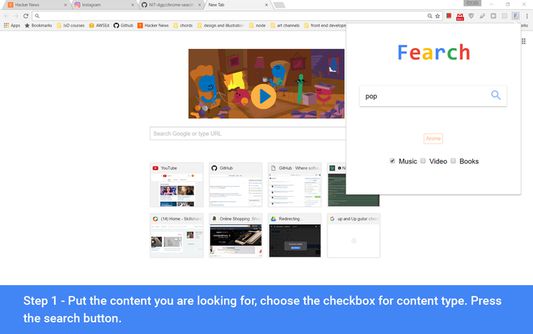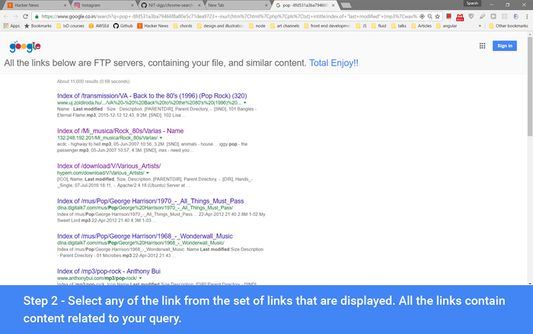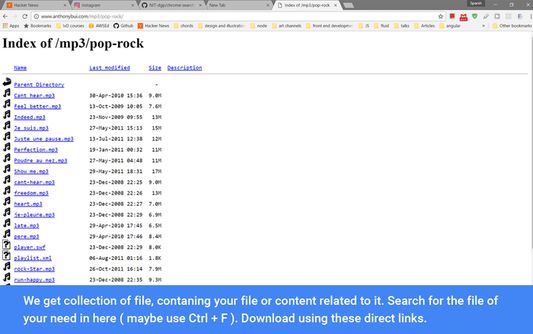Search using this extension to get directed to file servers, where you can get direct download links to your requested content.
Steps to follow -
1. Put the contents name you are in search of in the search bar.
2. Select the content type using checkboxes -
music(mp3|wav|m4a|ogg|wma|flac)
video(mkv|mp4|avi|webm|flv|mov|mpg|mpeg)
book(epub|pdf).
You can also look for more than one content type at the same time.
3. Click on the search icon.
4. Page full of links opens in a tab, go to any of the link therein you will find your content and some more related content. Find("Ctrl + F") your link on the page and download it.
If you want to look for some-specific file extension like .exe, make query in the fashion "a.exe". And press search button without selecting any checkboxes. This will make extension search for "a" with "exe" extension.
NOTE -
1. Most of the time you will find what you are looking for, but extension won't be able to help you if the content you are looking for is not present on someones FTP server.
2. Underlying the extension is google search. We are making some complex queries to google through this extension and it may sometimes require you to prove that YOU ARE NOT A ROBOT. Don't worry it is no problem..
 Install
Install
- License: MIT License
- Weekly downloads: 15
- Average daily users: 319
- Rating: 3.5/5 of 2 ratings
- Created: 2017-01-02 07:17:46
- Last updated: 2017-01-18 18:09:48
- Homepage: https://github.com/NIT-dgp/chrome-search-extension
- Support site and email
- Orig: https://addons.mozilla.org/en-US/firefox/addon/fearchit/
- API: {e2863efd-053b-4530-ba25-570cd4433559}