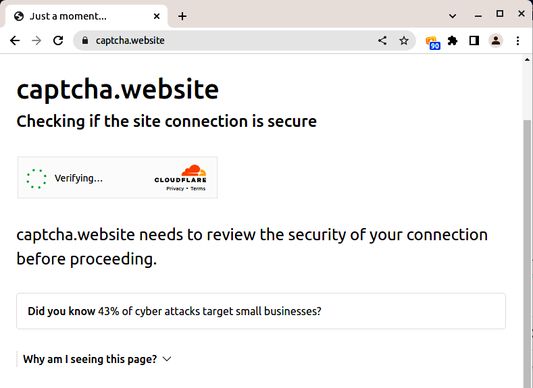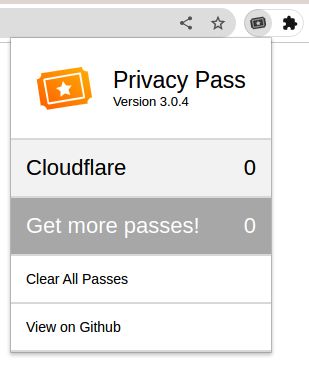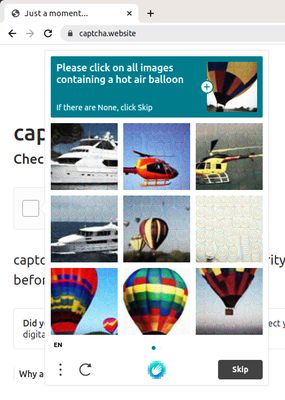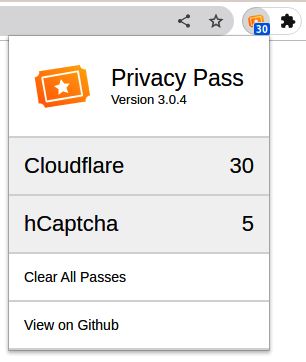This extension provides unlinkable cryptographic tokens for websites that support the Privacy Pass protocol. For example, these tokens can be used on Cloudflare-protected websites to redeem a token instead of solving a CAPTCHA.
How it works?
Privacy Pass Providers: Cloudflare and hCaptcha
Get tokens
- Click on the extension icon, and click on top of one of the providers.
- One page will open with a CAPTCHA to be solved.
- Solve successfully the CAPTCHA and the extenison will get some tokens.
Use tokens
- When a page shows a CAPTCHA from one of the providers,
- if the extension has tokens, the browser uses a token to pass the provider's challenge without any interaction.
- Otherwise, the user must solve the CAPTCHA, which grants some tokens for future use.
See FAQs and Known Issues section: if something is not working as expected.
 Install
Install
- License: BSD 2-Clause "Simplified" License
- Weekly downloads: 156
- Average daily users: 32038
- Rating: 3.2356/5 of 696 ratings
- Created: 2017-09-18 21:08:30
- Last updated: 2023-02-14 21:15:14
- Homepage: https://privacypass.github.io
- Support site and email
- Orig: https://addons.mozilla.org/en-US/firefox/addon/privacy-pass/
- API: {48748554-4c01-49e8-94af-79662bf34d50}