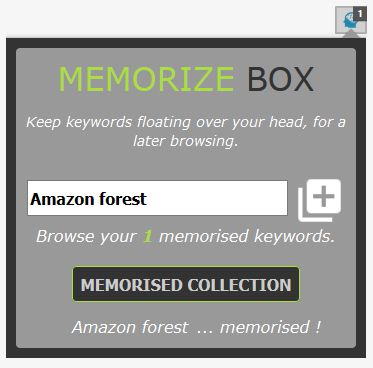# MEMORIZE
Memorize and browse anytime.
Keep keywords for later and browse them when you have time to.
If You don't have enough time to check about something, memorize it in the box for a later search.
A persistent manually keywords saving and browsing list application.
Use it at work or at home to get easy memories access.
Don't lose your mind during your surf where time misses !
# EASY TO USE
# HOWTO
- click on the « Memorize Box » browser icon and add keywords in the input zone to save them
- browse your keywords collection by clicking « Memorize Collection » to open saved data
- check about your collection by browsing results on the internet directly to :
Wikipedia, Google, DuckduckGo, Youtube, Twitter and Facebook
- manage your collection by sorting or deleting keywords
- filtering keywords by visit or not
# LANGUAGE SUPPORTED
Depending on the browser language parameter :
- English (en / en-US) by default
- French (fr / fr-FR)
- Portuguese (pt / pt-BR)
# INFORMATIONS
- This application is not intended to capture your search automatically.
- What you manually save is only what you will get in the collection.
- Data are locally stored in your browser application path
# AUTHOR
Nikelse @NikelseDev
If you like it and want to see new versions please support my work !
# UPDATES
v1.1 :
- link description added
- template updated
- cleaned search link redirection
- images and resources locally packaged
- remote stylesheet deleted
- v1.0 : native application distribution
 Install
Install
- License: Mozilla Public License 2.0
- Weekly downloads: 0
- Average daily users: 21
- Rating: 3/5 of 3 ratings
- Created: 2017-09-20 19:35:54
- Last updated: 2017-09-23 12:20:11
- Homepage:
- Support site and email
- Orig: https://addons.mozilla.org/en-US/firefox/addon/memorize/
- API: {8fbbb652-9df1-4242-a1c9-2aca07852b22}