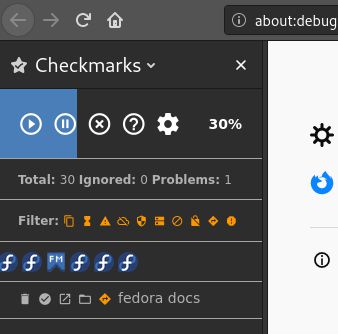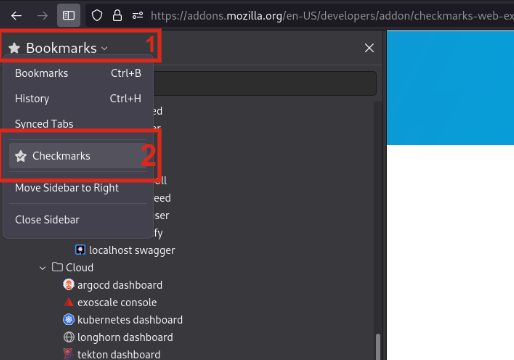Checkmarks scans your imported, synced or just dispensable bookmarks for invalid entries. It batch-loads your favorites into a configurable number of tabs and triggers the native mechanism of loading favicons. Optionally you can sort bookmarks and format titles to lowercase.
A list of request errors offers the opportunity to manually review the corresponding bookmarks and to update or remove them if they are broken.
Usage
- You find the extension in the drop-down menu of the bookmarks/history sidebar. Ctrl/CMD + B toggles the sidebar, see screenshot #2
- Click the "Play" button!
- Don't close the sidebar during a run! Click "Pause" before closing if you want to continue at a later time!
- Click the "Question mark" button for further information and explanations of icons!
WebExtensions cannot delete invalid favicons. You have to manually delete favicons.sqlite in your profile folder first.
Continuously loading tabs in parallel consumes a considerable amount of resources. This is not due the the logic of the extension but to the way your browser handles the configured number of tabs and to your system.
 Install
Install
- License: GNU General Public License v3.0 or later
- Weekly downloads: 106
- Average daily users: 6245
- Rating: 4.6683/5 of 202 ratings
- Created: 2017-12-19 23:14:54
- Last updated: 2020-06-21 17:20:13
- Homepage: https://github.com/tanwald/checkmarks
- Support site and email
- Orig: https://addons.mozilla.org/en-US/firefox/addon/checkmarks-web-ext/
- API: {bd97f89b-17ba-4539-9fec-06852d07f917}