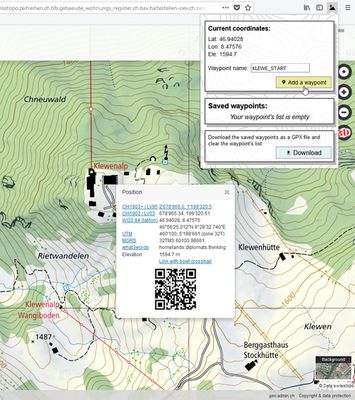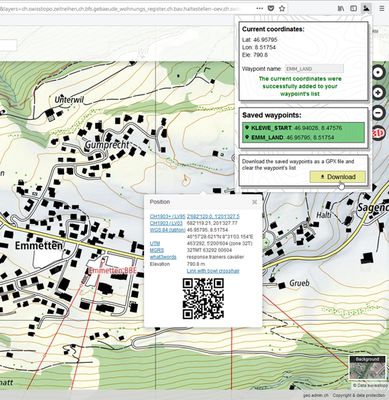This add-on makes the creation of a GPS-Exchange files with waypoints in Switzerland very accurate and very easy: the coordinates (in WGS) are obtained from the Swisstopo online map and the files created can be then used with every GPS device which supports GPX format.
How to use the add-on?
- Open the Swisstopo online map
- Zoom in, zoom out, scroll about until you find the exact point you want
- Right-click the point - the website will open a popup with the exact coordinates
- Open the add-on by clicking the button in the toolbar or - even easier - by clicking alt+w
- The coordinates of the chosen point will appear in the add-on popup - give the point a name and press 'Enter' or click the 'Add a waypoint' button to add the new point to your llist
- Add as many more points as you want. When you are done - click the 'Download' button: all the waypoints will be downloaded in a single GPX file
 Install
Install
- License: Mozilla Public License 2.0
- Weekly downloads: 0
- Average daily users: 14
- Rating: 0/5 of 0 ratings
- Created: 2017-12-30 14:43:03
- Last updated: 2018-08-19 12:35:07
- Homepage:
- Support site and email
- Orig: https://addons.mozilla.org/en-US/firefox/addon/gpx-creator/
- API: {96f66184-748a-49aa-b332-b15f5826a3ee}