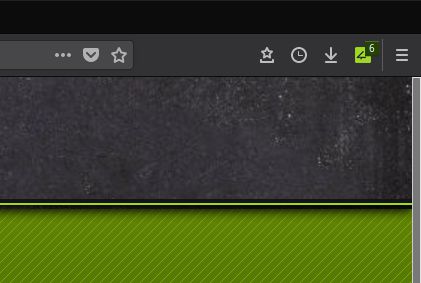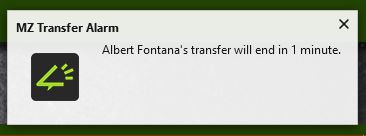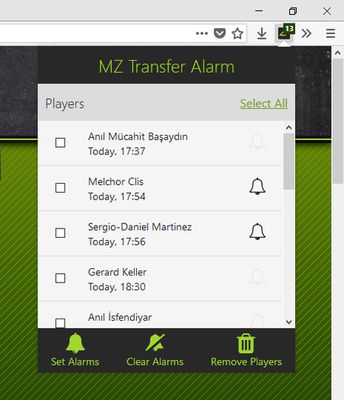How to use the extension:
- Add players on transfer page to shortlist.
- Go to shortlist page and click extension icon on toolbar. This will load players at shortlist to extension interface.
- Once you load the players to the extension interface, they will stay there until you close the browser or refresh on shortlist page.
- Click to checkboxes left to the players name and use buttons on bottom to set alarms, clear alarms or remove players.
- Bell icon right to players name indicate that players alarm is set or not.
- If you add new players to shortlist, just refresh shortlist page and click to icon again to load new players.
 Install
Install
- License: GNU General Public License v3.0 or later
- Weekly downloads: 0
- Average daily users: 1
- Rating: 0/5 of 0 ratings
- Created: 2018-01-13 17:32:47
- Last updated: 2018-01-15 13:50:14
- Homepage: https://github.com/kaplanbora/mz-transfer-alarm
- Support site and email
- Orig: https://addons.mozilla.org/en-US/firefox/addon/mz-transfer-alarm/
- API: {01e94009-47ab-4b62-b44a-189b6b402b6e}