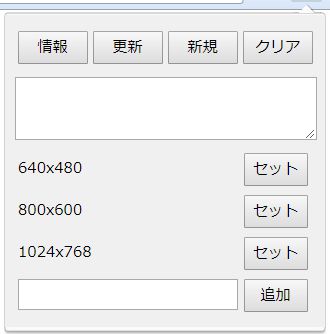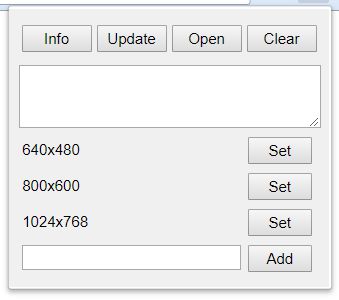[Info]: Get the position and size in the current window, and put it into the text area.
[Update]: Apply to this window the position and size in the text area.
[Open]: Open new window in the position and size in the text area.
[Clear]: Clear the text area.
[Set]: Set the registered position and size in the text area.
[Add]: Add the position and size in the text area as the named presets. If you click with pressing the ALT key, you can remove the presets.
 Install
Install
- License: MIT License
- Weekly downloads: 0
- Average daily users: 40
- Rating: 3.5/5 of 2 ratings
- Created: 2018-02-09 23:54:43
- Last updated: 2018-04-28 19:00:10
- Homepage: https://github.com/hidetoya/Lyncis_Resizer
- Support site and email
- Orig: https://addons.mozilla.org/en-US/firefox/addon/lyncis-resizer/
- API: {210f9aa7-1f34-4862-9920-8601768263f4}