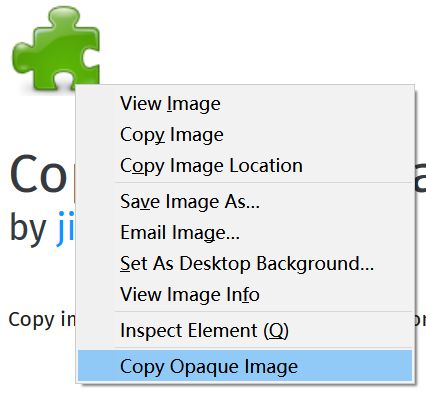Click "Copy Opaque Image" from the context menu. The pasted image's transparent part will be replaced by white.
This can workaround the problem of images turning black when copied from some websites (e.g. Jupyter Notebook).
 Install
Install
- License: Mozilla Public License 2.0
- Weekly downloads: 1
- Average daily users: 69
- Rating: 3.6667/5 of 3 ratings
- Created: 2018-06-20 21:42:04
- Last updated: 2018-06-20 21:45:07
- Homepage:
- Support site and email
- Orig: https://addons.mozilla.org/en-US/firefox/addon/copy-opaque-image/
- API: copy-opaque-image@qw.thucfb.com