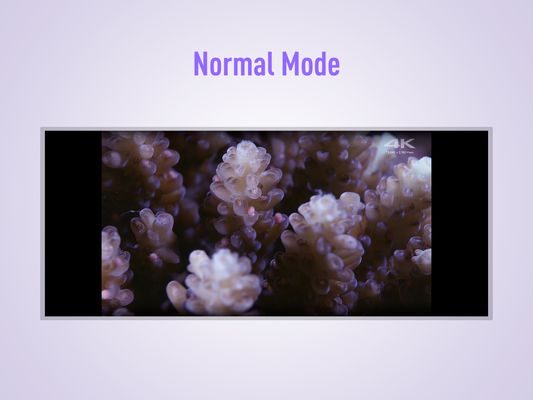👋 Introduction
The only extension on the market with two significant functionalities that no other extension in this category possess.
▸ Works on all video streaming platforms ✅
▸ Works on all embedded videos ✅
It doesn't matter if there are multiple direct or embedded video players on a single page. The extension is smart enough to manipulate the video you put into a fullscreen, without affecting other video players.
🤷♂️ Should you use it?
It's for everyone who wants power over the video aspect ratio. This extension is primarily for UltraWide monitors, but that does not mean it's only good for it. You can manipulate the video's size that contains horizontal or vertical black bars and let the video fill your entire screen for a better experience.
🚀 How to use it?
The extension is relatively easy to use but very powerful at what it does. It has a couple of options:
▸ Pause the extension – It will stop listening for all memory consuming events and restore any DOM manipulations.
▸ Toggle between modes – Toggle between different options will affect the video: normal, upscale, and stretch.
▸ Configurable shortcuts – Set desired keystroke, with min/max of 3 keys to control pause or mode toggling.
🤞 Works everywhere?
It is working on all globally popular video streaming platforms. Making a list of all platforms would be very expensive and time-consuming since many platforms are subscription-based.
 Install
Install
- License: MIT License
- Weekly downloads: 310
- Average daily users: 10339
- Rating: 4.4752/5 of 101 ratings
- Created: 2018-07-21 12:43:32
- Last updated: 2023-03-01 15:43:34
- Homepage: https://github.com/dvlden/ultrawideo
- Support site and email
- Donate
- Orig: https://addons.mozilla.org/en-US/firefox/addon/ultrawideo/
- API: {2339288d-f701-45d0-a57f-a847e9adc6cc}