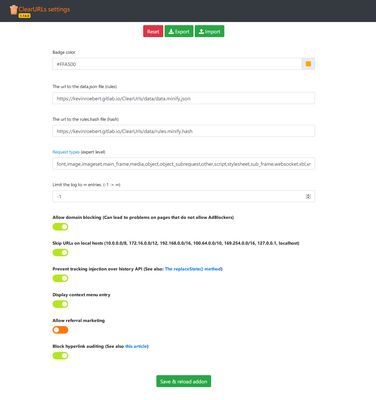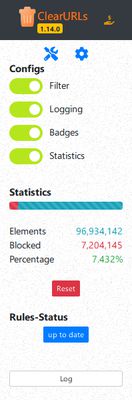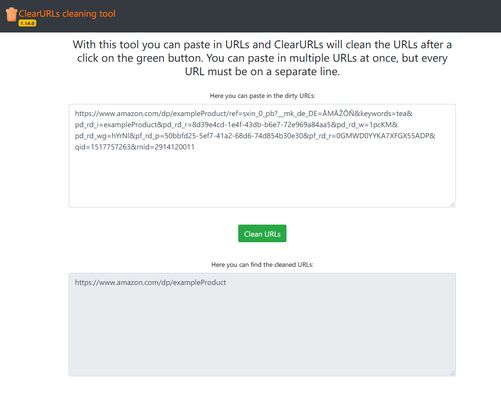This extension will automatically remove tracking elements from URLs to help protect your privacy when browsing through the Internet.
Many websites use tracking elements in the URL (e.g. https://example.com?utm_source=newsletter1&utm_medium=email&utm_campaign=sale) to mark your online activity. All that tracking code is not necessary for a website to be displayed or work correctly and can therefore be removed—that is exactly what ClearURLs does.
Another common example are Amazon URLs. If you search for a product on Amazon you will see a very long URL, such as: https://www.amazon.com/dp/exampleProduct/ref=sxin_0_pb?__mk_de_DE=ÅMÅŽÕÑ&keywords=tea&pd_rd_i=exampleProduct&pd_rd_r=8d39e4cd-1e4f-43db-b6e7-72e969a84aa5&pd_rd_w=1pcKM&pd_rd_wg=hYrNl&pf_rd_p=50bbfd25-5ef7-41a2-68d6-74d854b30e30&pf_rd_r=0GMWD0YYKA7XFGX55ADP&qid=1517757263&rnid=2914120011
Indeed most of the above URL is tracking code. Once ClearURLs has cleaned the address, it will look like this:
https://www.amazon.com/dp/exampleProduct
Why use this extension as opposed to similar ones?
Most other “link cleaners” employ about a dozen rules when looking for tracking parameters to remove. ClearURLs utilizes over 250 rules, so its capabilities are more comprehensive.
And ClearURLs is open source, so everyone can join in to the project and/or can check the source code to error or malicious code.
All functions in a nutshell
- Removes tracking from URLs automatically in the background
- Blocks some common ad domains (optional)
- Has a built-in tool to clean up multiple URLs at once
- Supports redirection to the destination, without tracking services as middleman
- Adds an entry to the context menu so that links can be copied quickly and cleanly
- Blocks hyperlink auditing, also known as ping tracking
- Prevents ETag tracking
- Prevents tracking injection over history API
- Prevents Google from rewriting the search results (to include tracking elements)
- Prevents Yandex from rewriting the search results (to include tracking elements)
What do we collect?
This extension protects and respects your privacy. We do not—and will never—collect any of your usage data.
What do I do if I have trouble?
Visit our GitLab page or check out our wiki.
Write us...
If have any suggestions or complaints, please contact us on GitLab.
Permissions
Reasoning for needed permissions can be found under here.
Contributors
- Kevin Röbert (creator/developer)
- Yi-Ping Huang (translator)
- rayman89 (translator)
- Ramon Santilli (translator)
- Lucifer (translator)
- Shitennouji (translator)
- perdolka (contributor)
- Nameless (contributor)
- a-polivanchuk (translator)
- hydrargyrum (translator)
- alekksander (translator)
- Zoltan Toldy (translator)
- tartpvule (contributor)
- Giovanni (translator)
- U. Çakmak (translator)
- Sopor (translator)
- elfriob (translator)
- Nicolas (translator - website)
- Teodor Atroshenko (contributor)
Recommended by...
Changelog can be found here
 Install
Install
- License: GNU Lesser General Public License v3.0 or later
- Weekly downloads: 2883
- Average daily users: 136024
- Rating: 4.5327/5 of 642 ratings
- Created: 2017-08-03 15:05:37
- Last updated: 2023-02-03 14:45:40
- Homepage: https://clearurls.xyz/
- Support site and email
- Donate
- Orig: https://addons.mozilla.org/en-US/firefox/addon/clearurls/
- API: {74145f27-f039-47ce-a470-a662b129930a}