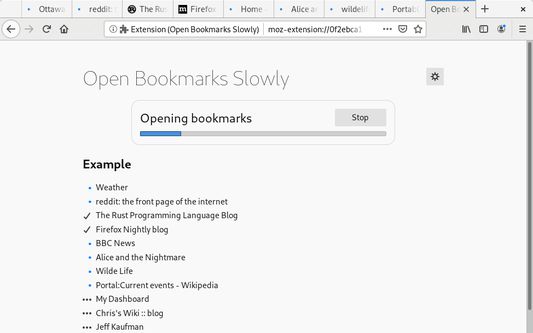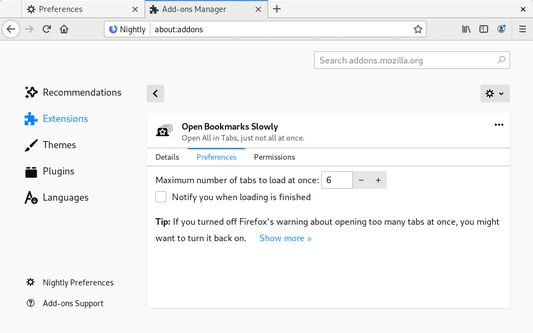The built-in “Open All in Tabs” on bookmark folders is pretty handy — but it opens bookmarks all at once; if you have very big folders to open, it can slow down Firefox and the pages might not load fully.
This extension adds a context menu item “Open All Slowly” for bookmark folders. The bookmarks are opened a few at a time, waiting for previously-loaded bookmarks to finish first, so that they all have a chance to load completely without slowing things down too much. If a tab doesn’t load the page or gets stuck for a long time, it will try again a couple of times. You can keep browsing in another window or do something else while bookmarks are loaded in the background. There is an option to get a notification when the bookmarks are all loaded.
Permissions:
- Read and modify bookmarks: this extension won’t modify your bookmarks, but it does need to read them to open them.
- Access browser tabs: it checks whether the current tab is a new tab that can be reused for the progress page. Surprisingly, the other tab manipulation doesn’t actually require this permission.
- Access browser activity during navigation: it monitors tab loading to detect tab redirects, load errors, and generally try to make sure all the bookmarks load.
- The “Open All Slowly” item is added to the context menu for bookmark folders.
- If you enable the option to show a notification when loading is finished, Display notifications to you is requested.
About your rights:
This extension is Free Software, made available under the terms of the Mozilla Public License, version 2.0. You can download the source code from the repository on GitHub.
It also includes code from Project Fluent, which is available under the Apache 2.0 licence.
 Install
Install
- License: Mozilla Public License 2.0
- Weekly downloads: 4
- Average daily users: 177
- Rating: 4.5/5 of 8 ratings
- Created: 2018-08-11 11:46:20
- Last updated: 2019-08-19 01:55:11
- Homepage: https://github.com/psimonyi/openslowly
- Support site and email
- Orig: https://addons.mozilla.org/en-US/firefox/addon/open-bookmarks-slowly/
- API: openslowly@ns.petersimonyi.ca